Change an email password on Plesk
If one of your mailbox users want to change the password on their mailbox through Plesk, this is very easy to do. The requirements is that the option must be enabled on their mailbox. This must be enabled in order for this to work. This short document will show how to change an email password on Plesk.
The Requirements is that you have a hosting plan that is on our Plesk linux web hosting plans.
See the sample image below on how to change the email password using Plesk for Plesk related platform changes for an END user. If you are the administrator of the account, then please skip this section and see below.
For End Users of a Plesk Account
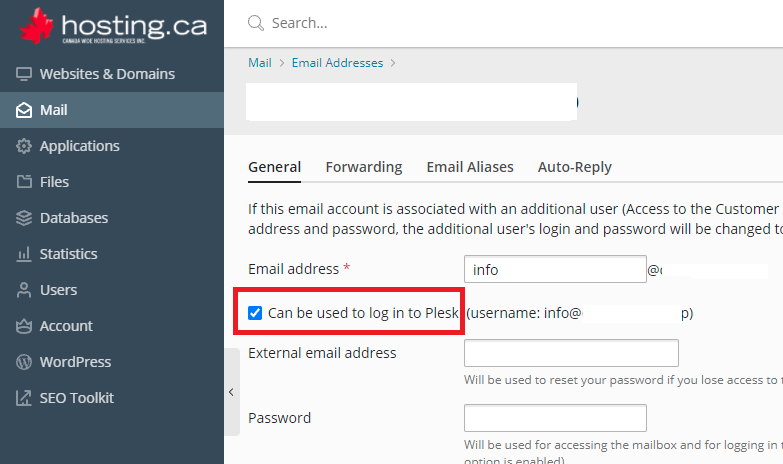
This option “Can be used to login to Plesk” is important as the end user will be able to change the following items:
Password, View their own mailbox usage, change or add forwarding, adding additional email aliases and adding an email auto reply.
For Administrators of a Plesk Account
- Login to you client control panel.
- Select your service and login to the control panel.
- Go to Mail on the left.
- Then select the email account you wish to change the password for.
- In the password and confirm password fields enter a new password.
- Click OK to save the new password.
