Exchange 2016 Send As or Send on Behalf Settings
You can send email as a person or group if you have been granted Send As permissions to that specific user’s mailbox or group. You can send email on behalf of a person or group if you have been granted Send on Behalf permissions to that specific user’s mailbox or group.
Send As Permissions
Permission to act on behalf of another user or group is commonly referred to as delegate access. The Send As permission is an example of a delegate access permission that can be granted to a user by an administrator.
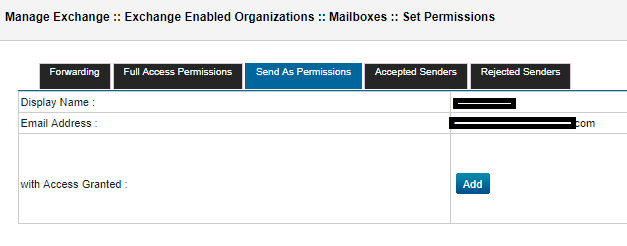
Send on Behalf Permissions
The Send on Behalf permission is another example of a delegate access permission that can be granted to a user by another user. With Send on Behalf permissions, a user may send emails that are marked as, “on behalf of” another user.
This is not the same as Send As permissions, which allow emails to be sent as if they actually came from another user.
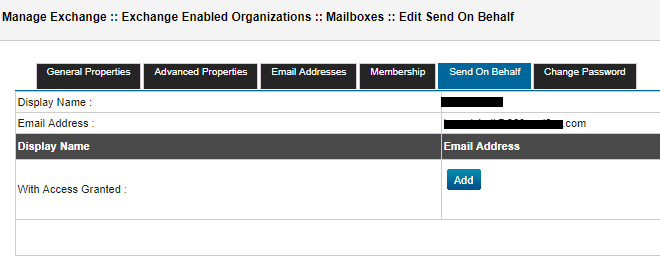
Full Access Permissions
Other full access permissions that can be granted to a user include the permission to open and manage another user’s calendar and email.
