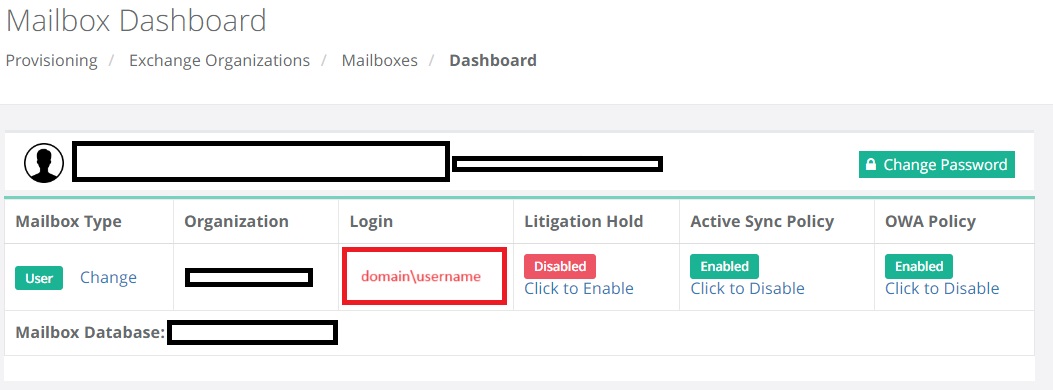Exchange Setup – Find Domain\Username
Some devices might not be able to setup automatically, so a manual configuration must be done. To find out the Domain\Username, login to the client panel.
Once logged in follow the procedures.
- On the left, go to Provisioning, Exchange, and Mailboxes on the right.
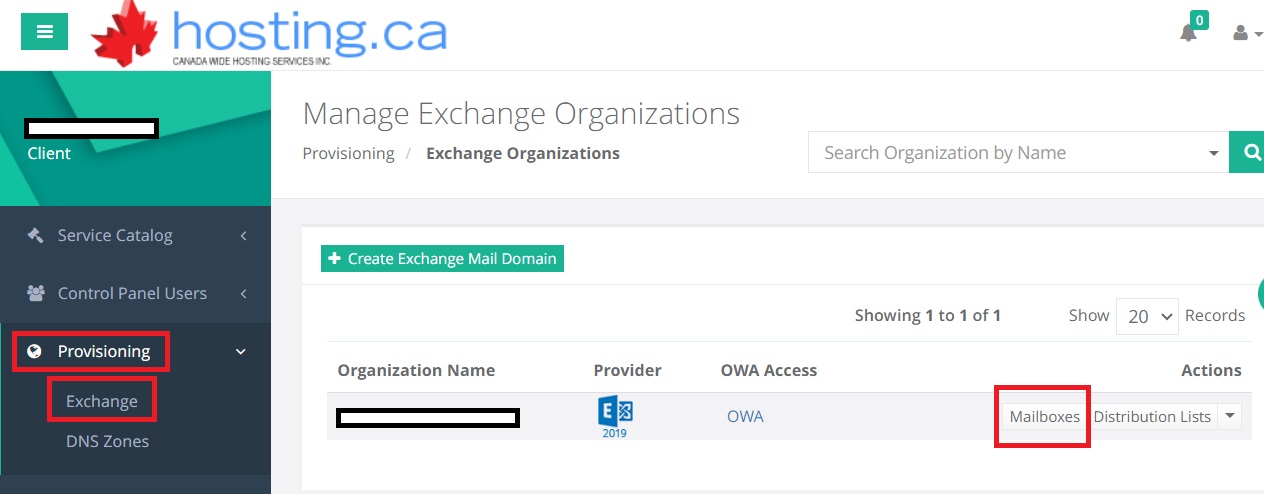
- Select the mailboxes you want to get the Domain\Username and select the Dashboard button on the right.

- In the Login box, you will find the Domain\Username. This will be the information for your Android mobile device when setting up an Exchange account.