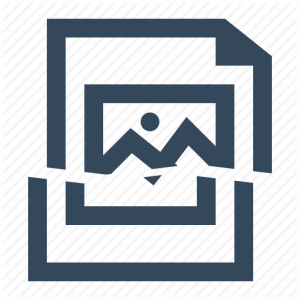Broken images, what is wrong?
If you have broken images, what is wrong? First you should verify that you have uploaded all of the images files in binary format and have placed them in the correct directory.
If you have broken images, then the problem most likely has to do with the path to the image file you used in your HTML code (the src attribute of the image tag).
Finally, check that the file name is correct and that you have used the correct extension (typically, .gif or .jpg). Referencing files are case sensitive. this means that File.jpg and FILE.jpg, and File.Jpg are all 3 different files.
Typically windows web hosting plans don’t care about filenames, but our linux web hosting plans all are case sensitive.
How to avoid broken images?
Once an image is published on your website, there is an address associated with it. This address is part of the code that renders your website online. Make sure the location of your file is the same location for the image in your page’s code. Example:
You’ve uploaded and published an image to your site. The location of the file is
http://www.yourdomain.com/doggy.jpg
This location is part of your page’s code.
If you decide to move all of your images to an “image” directory, this will change the location of the file to
http://www.yourdomain.com/image/doggy.jpg
If your website code has not been updated with the new file location, you will see a broken image placeholder or an “image not found” message.
A good way to check for broken images is to right click the broken image and then select “copy image location” and then try to load it up. Then it will open the link of where its trying to find the image at.