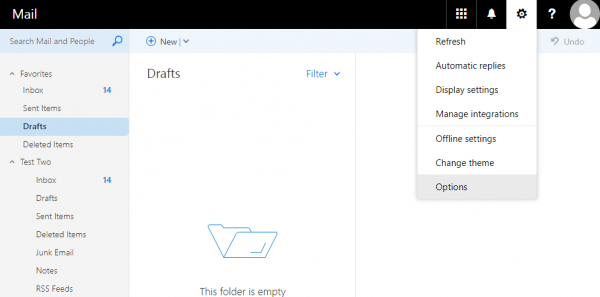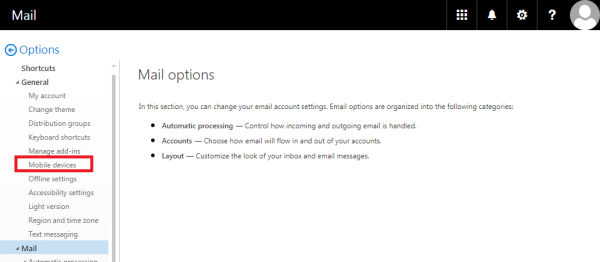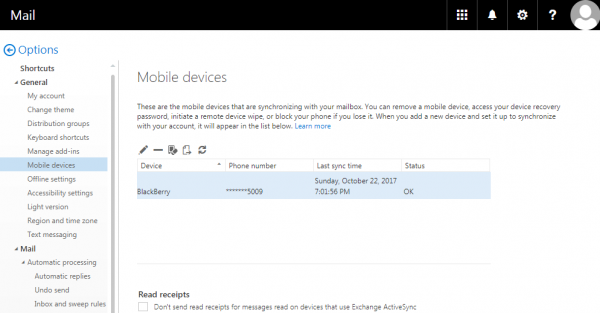How to manage mobile devices in OWA
- Login to OWA by going to mail.yourdomain.com.
- Go to the settings gear icon on the top right corner and select “Options”
- Under “General”, select “Mobile devices”.
- Now you’ll be able to view the current details of the device (“pencil icon”), remove a device (“minus icon”), wipe device (“eraser icon”), start logging (“paper icon”), and refresh all devices.
As a note, for optimal performance its best to remove any device that is no longer in use.