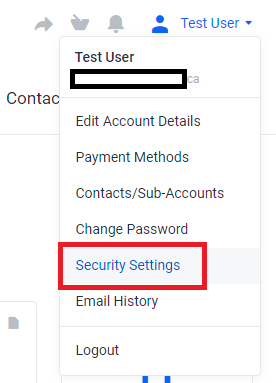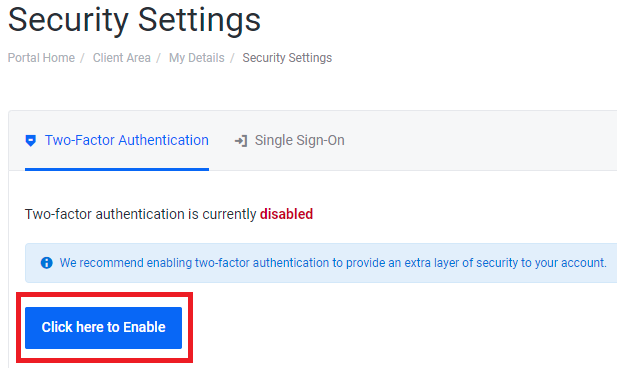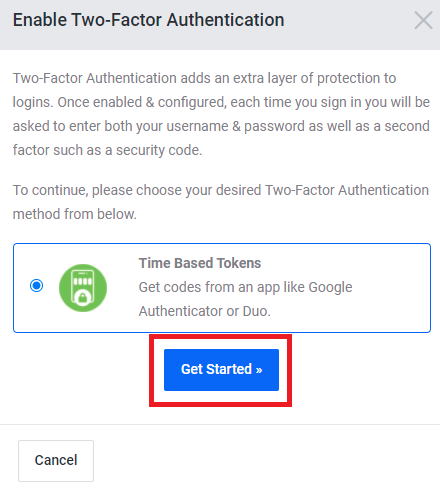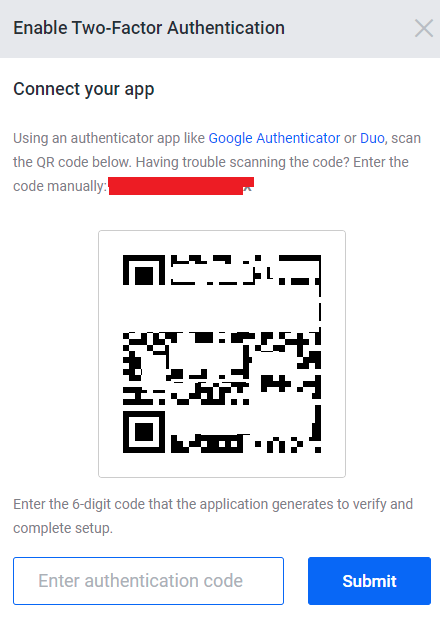Adding Two Factor Authentication
All customers can protect their client panel logins by adding two factor authentication. This is a more secure way to protect your hosting account. This can be enabled in the client panel once logged in if you haven’t already enabled it.
To set up Two-Factor Authentication using Time Based Tokens:
- From the Client Area, navigate to the top right where it displays your name and click it. A sub menu will drop down. Select “Security Settings“
- Click Click here to Enable.
- Select Time Based Tokens.
- Click Get Started.
- Scan the QR code with an authenticator app like Google Authenticator or Duo Mobile.
- Enter the 6-digit code that the authenticator app generates.
- Click Submit.
- Record the Backup Code (red blocked out area) in a safe place.
- Click Close.
If you have any questions on this, please use the contact form and let us know how we can help.