Activate BBM Enterprise on Android
The purpose of this documentation is to provide end-users complete configuration steps on how to activate BBM Enterprise on Android.
Prerequisites:
- Subscribed to hosting.ca’s BBM Enterprise service
- BBM Enterprise Application pushed to your device
- A valid BlackBerry UEM activation password that has not expired
- Open the BBM Enterprise App.
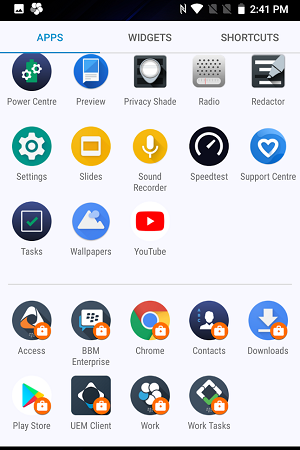
2. Allow BBM Enterprise to make and manage calls.
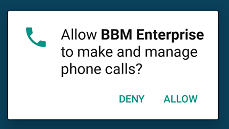
3. Select the Enterprise Activation type.
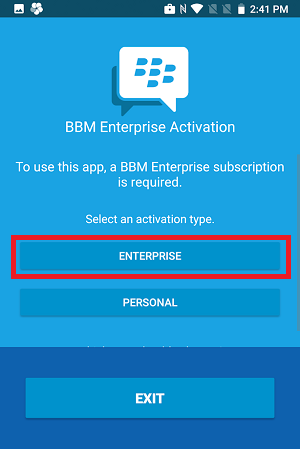
4. Select Activate with BlackBerry UEM.
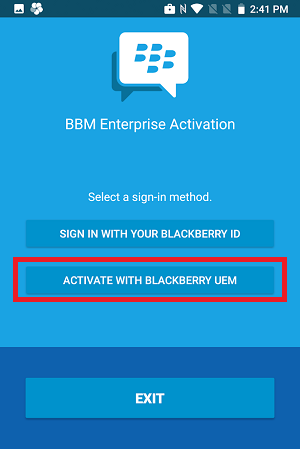
5. Enter in your email address and activation password associated with your account.
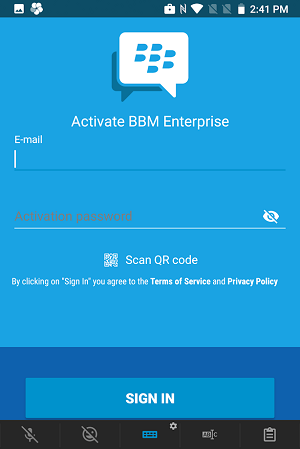
6. After entering in the correct email and activation password provided by us, it will start the activation process.
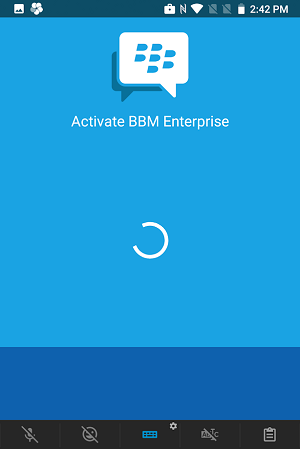
7. If it detects a previous activation on another device, it will ask if you want to add this BBM account on this new device or swap the BBM Enterprise account to your current device.
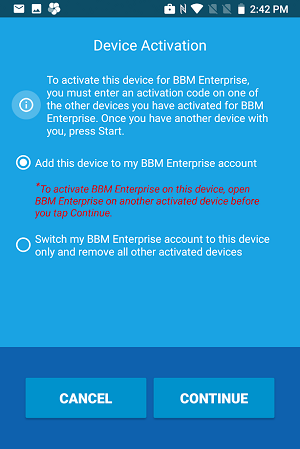
8. It will ask if you want to name the device for your reference.
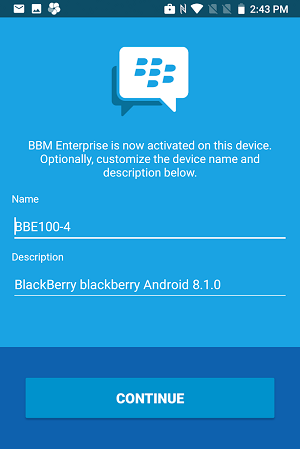
9. Allow BBM Enterprise to access your photos and files from your device.
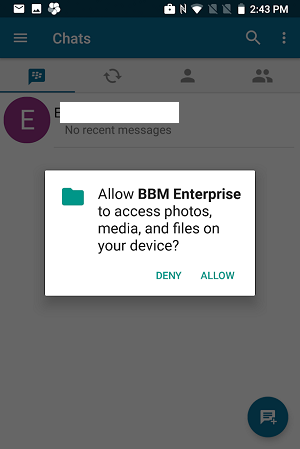
10. Allow BBM Enterprise to access your contacts.
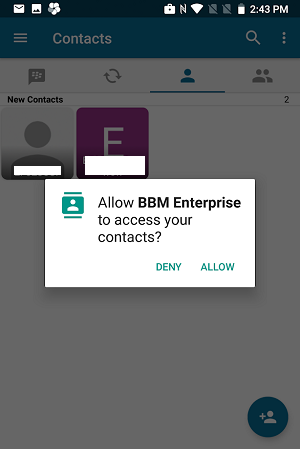
You may also activate BBM Enterprise on another device. It will ask you to verify with a password on the original device that is displayed on the NEW device. This is for security purposes. This is how you would activate BBM Enterprise on Android.
