Bulk Exchange Account Import
When logged into the HC panel, and you have multiple accounts to create, its much easier by using our bulk exchange account import method. By the bulk exchange import method, you can specify all of the user details in a single CSV file so alot of time can be saved.
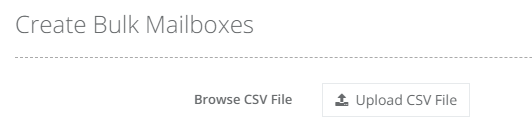
Below is the CSV format:
FirstName, LastName, EmailID, Password, Size, OfficeLocation, City, Country, State, ZipCode, DisplayName, Address, Phone, Mobile, Type (This line must be on top in the csv file)
mark,anthony,mark@matthew.com,password3,500,Broad Street,Toronto,Canada,Ontario,45648,mark,Test,45646546,32653453453,Shared
phil,collins,phil@matthew.com,password4,500,Broad Street,Toronto,Canada,Ontario,45648,phil,Test,45646546,32653453453,User
Important: Don’t insert space after comma ‘,’
Note: FirstName and LastName are optional and can be set empty.
In such a case, firstname will be parsed from Email ID as first portion of email.
EmailID and Password fields are necessary.
If you need any assistance with the CSV file and the bulk exchange account import, you can also open a ticket.
See our Hosted Exchange 2016 and Exchange 2010 Hosting services.
