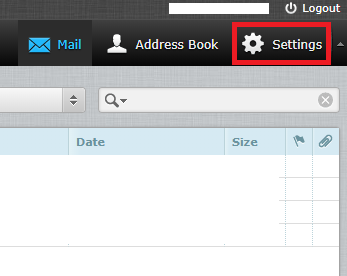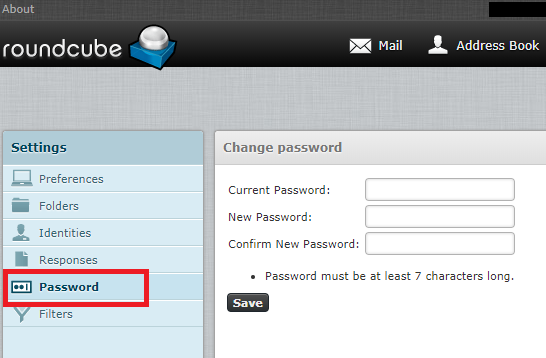Change Linux Mailbox Password
If you have a linux email hosting plan and want to change your mailbox password, you can do it inside of the control panel OR within the Roundcube webmail interface.
- Login To Webmail at https://mail8.hosting.ca/
- Go to settings at the top right.
- Select Password on the left menu.
- Enter in your current password, followed by the new password twice for confirmation. Select SAVE to save the new password.
This will change your mailbox password for webmail access as well as any POP/IMAP that you may be using it for.
Tags: change password, mail8