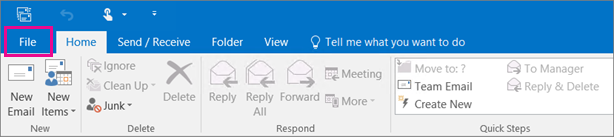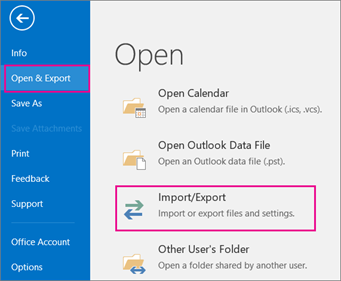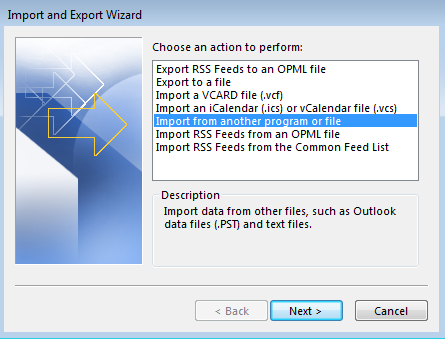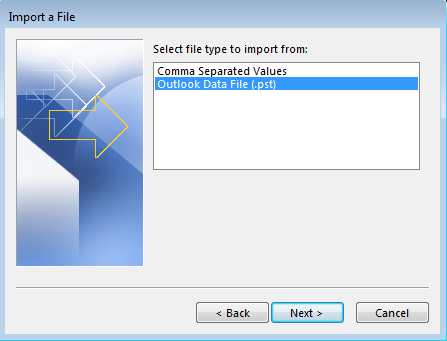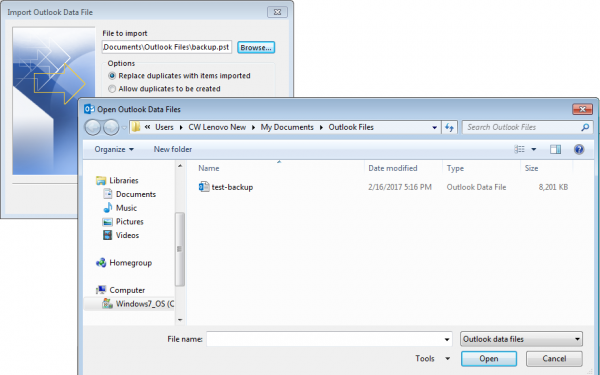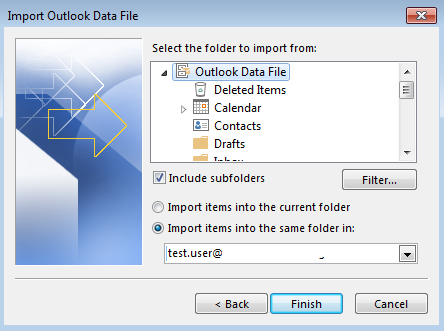How to import a PST to Outlook 2010/2013/2016
How to import a PST file to Outlook 2010, 2013, or 2016
Introduction:
The purpose of this documentation is to provide end users complete configuration steps in importing a PST file to Outlook 2010, 2013, or 2016. Outlook 2013 on a PC was used in this example.
Prerequisites:
- A PST file with your old mailbox data
- Exchange account that has been configured
- Outlook 2010, Outlook 2013, Outlook 2016
Steps:
- From Outlook 2013, go to the FILE
- Select “Open & Export” on the left and select “Import/Export”.
- Choose “Import from another program or file”and select “Next”.
- Select “Outlook Data file (.pst)” and select “Next”.
- Browse for your backup PST file. Select “Next” to continue.
- Select what you want to import, highlight the top to import the entire contents with subfolders checkbox selected. Select “Finish” to complete the import.