Manage Shared Mailboxes in Exchange 2016 and 2019
Sharing is caring, and here are some instructions on how to manage shared mailboxes in Exchange 2016 and 2019. Users are allowed to open shared mailboxes inside of an Outlook program or OWA.
Prerequisites:
- One Hosted Exchange 2016 or Exchange 2019 mailbox
- One Shared Exchange 2016 or Exchange 2019 mailbox
- FULL access permissions set on the SHARED mailbox
Instructions
We’ll assume that you’ve created your mailboxes. If not please refer to the other document on how to make your mailboxes.
- Login to the client panel.
- Login to the HC panel.
- Left Side, Provisioning, Exchange, Mailboxes (Button On the Right)
- Select the proper mailbox by selecting the DASHBOARD button on the right.
- Go down to FULL ACCESS PERMISSIONS. Add users by selecting the SELECT SENDERS.
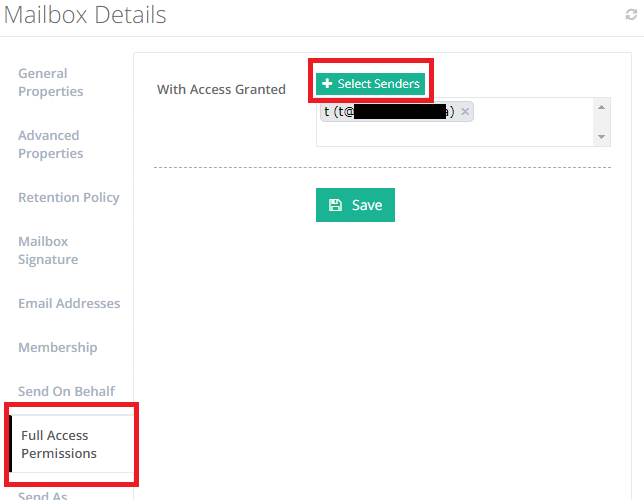
6. Check the users you want to have access to the shared mailbox, and select the ADD button. When finished, choose SELECT OBJECTS.
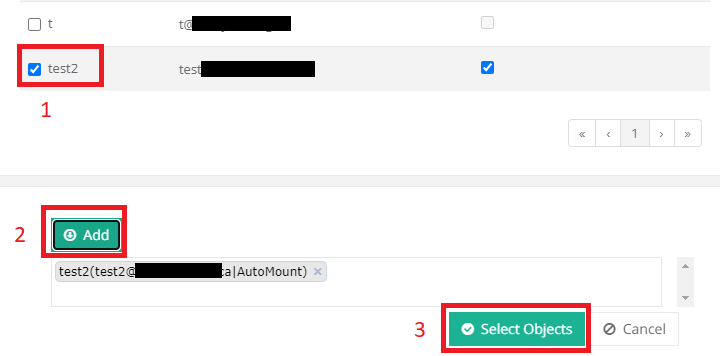
7. To finalize the settings select SAVE.
