Plesk FTP using TLS Encryption
This is how to use FTP with TLS encryption. FileZilla was used in this example.
The important pieces of information are:
Hostname
User
Password
Encryption
The hostname would depend on the cluster you are on. You will be able to find this at the top of your Plesk URL in your browser when logged in.
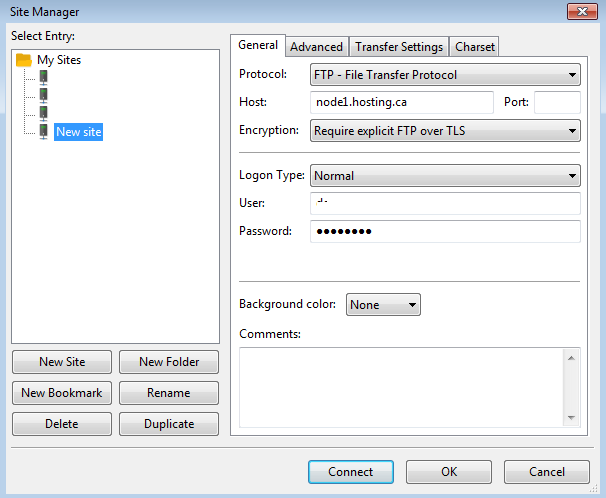
Make sure Encryption is set to “Require explicit FTP over TLS”. After you;ve entered the following info, you will see that its connected securely from the status bar on the right corner.
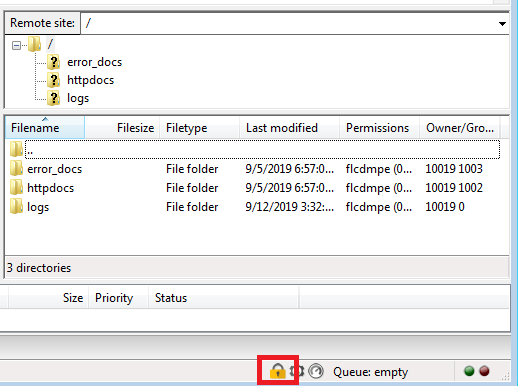
Here’s another sample using another FTP program called Core FTP LE.
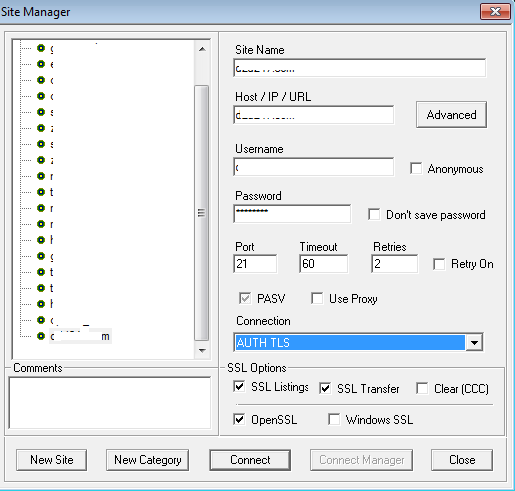
After when you connect, you may need to accept the TLS certificate confirmation.
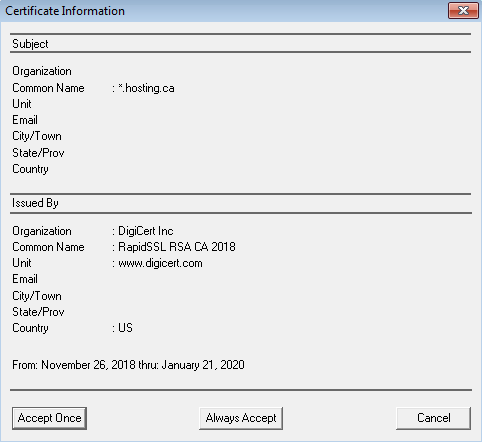
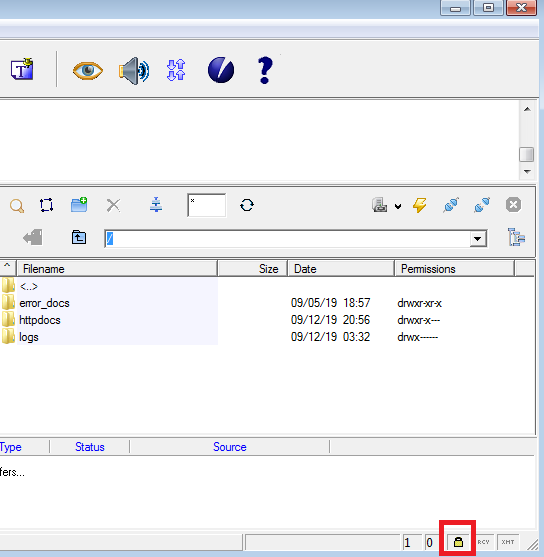
You will see it secured from the bottom right corner status bar.
