Roundcube Timezone Change
Our server might default to Pacific Standard Time (PST), but we can show you how the Roundcube Timezone Change is done.
A requirement is that you are on
Make sure you login to your webmail. This is usually something like:
http://webmail.yourdomain.com
Click on the settings (gear icon)
Select Preferences
Select User Interface
Choose Time Zone
Then select your time zone and finalize by choosing SAVE.
See the below image on what it looks like to change your time zone in Roundcube webmail.
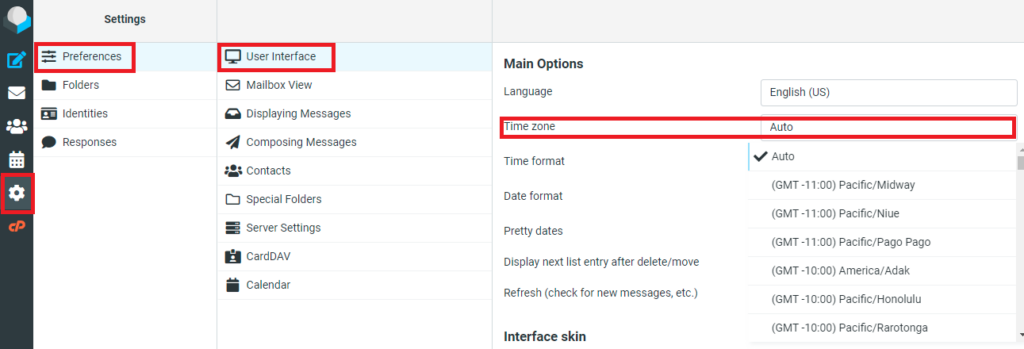
Tags: roundcube
